The social site is a great source for getting traffic on your website. Especially, when it comes to a new website, social traffic plays a vital role. For WordPress users, there are multiple social plugins on WordPress. which is the best social plugin? And how to set share on social media WordPress plugin?
Best Social Plugin for WordPress 2022 (FREE)
If your site has social share options then your visitor will be able to share your content. As you know, we can get a huge number of visits from social media sites like Facebook, Twitter and so on. Now, which plugin should you use for the task?
=========
NB- If you found any mistake, misleading information in this blog. That’s our mistake and we apologize for it. Please email us at contact@greensoftdhaka.com and we will update/take down the content based on your feedback. We write for both developers and end-users and our only intention is to spare positive information
You can add a number of a plugin for social share options to your WordPress site. Among them, Simple Social Media Share is the best. There is some other popular plugin like jakpack, AddToAny, easy social share and many more. Let’s see, how you can add a Simple Social Media Share plugin to your website.
How to Install WordPress Social Share Plugin
- First, please log in to your site and go to the dashboard(admin panel).
- select plugin from bottom left the menu and click on add new plugin options.
- search “Simple Social Media Share Buttons – Social Sharing for Everyone” and get the plugin. A screenshot is given below. The plugin has more than 40 thousand active installations.
- Install and activate the plugin. go back to your dashboard again.
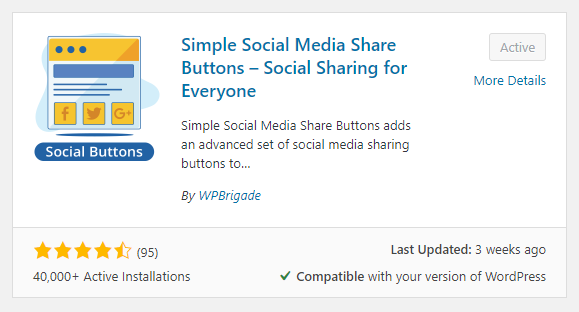
You will get a Social button option at the bottom left-hand side. Click the button and go to the plugin dashboard. It’s time to set up a better user experience.
Let’s get started with the basic settings. Number 1 stats the social icon you want to show in your post. An active session is currently active and Inactive is listed on social media. If you want to change, simply drag and drop the social icon. [Here the number indicates the number placed on the screenshot added inside the article.]
Earn By Facebook Monetization & Content Creating 1500$/Month
Adding all the social icons is not a good idea at all. No one likes to get a messy icon at the bottom of the content. In most cases, more than 4 icons will show with two lines. This will be a bad user experience. Also, if you add all the icons, the chances for social share will be less. Our suggestion is to add the best 4 social media icon to every content.
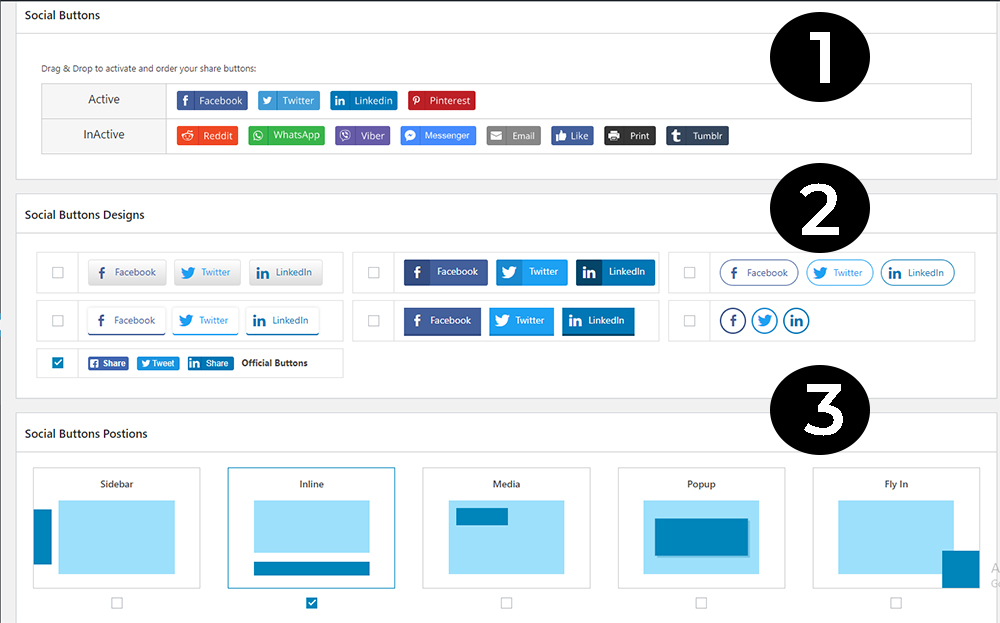
Number 2 stat the style of your social share. There is a total of 7 styles available in a free version and you can select any of them. You can view the live preview by hovering your mouse point in the targeted style.
Number 3 Stat the positions of the icons. You can add your icons on the left side, top left, middle and bottom right of each content. You can add both the top and bottom of each content. Now, this is totally up to you where to add them.
Remove Image Background without Photoshop in 1-click & 5-second
Number 4 is for settings. You can modify the settings like adding extra padding, margin, animation while hovering. The section has options like the hide in mobile devices. You can do it if you have long content.
Also, you need to select the pages you want to share. At last, you can select the type of each post. This means, what will be the post type while the share in some platform. You have options to select the share title on this page. Once you are done, save it by clicking the save changes button.
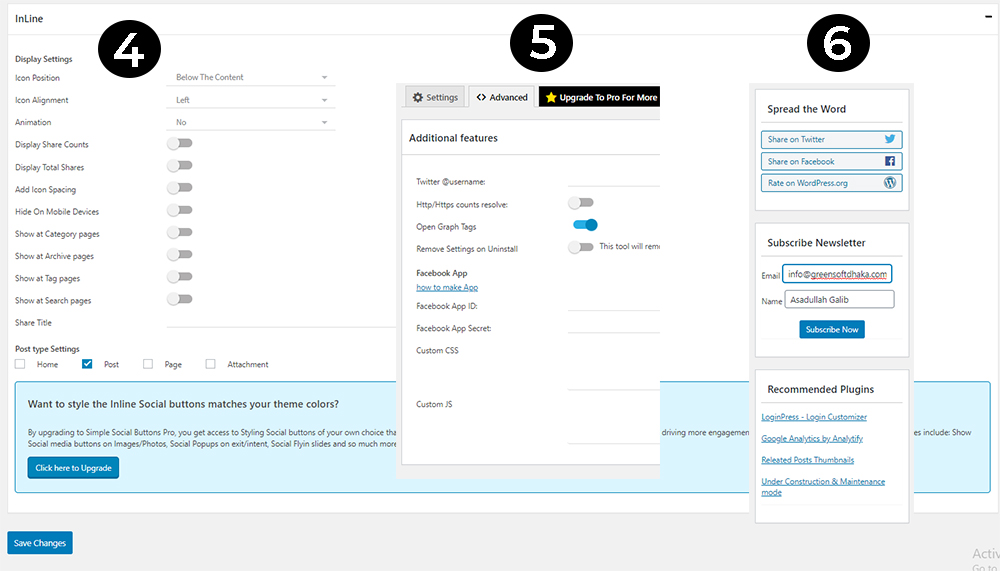
Number 5 is for the person, who knows little bit code writing. Users can set external CSS and JS in the icon list. But for that, users need to know the CSS and JS. And last number 6, you see their own social share. They actually encourage you to share on social media WordPress plugin.
Why We Choose Simple Social Media Share Buttons
The plugin we choose is not just what we want but we use it to set share on social media WordPress plugin on our live site. WPBrigade, which is the developer of a few more popular plugins and a WordPress service company, is the developer of this plugin. The free version of this Share on social media WordPress plugin is absolutely fine for the basic function. However, they also offer a premium version with more features and functionality.
Why You Need to Set share on Social Media WordPress Plugin?
There are many benefits to the social share option on any site. Let us recall the benefits of the social media WordPress plugin in short before starting the main tutorial.
- Users can share the content in their favorite social media by just a few clicks.
- The plugin encourages users to share which increases the social share number.
- Social share plugin will prevent you from spam sharing.
- It help users to keep track of total share.
- Social login is another great use of social media wordpress plugin.
- Social login help user interacting with comments on the content.
=========
Hello, want us to collaborate with you? Our email contact@greensoftdhaka.com waiting for your message. We will back to you within 72 hours. Check our advertisement policy here in detail.
Can You Set Share on Social Media WordPress Plugin Now?
We share the tutorial on ” share on social media WordPress plugin” by using WordPress social share plugin. As displayed in the article, it’s super easy. Now the question is, can you set share on social media WordPress plugin? If you still face difficulty, share us in the comment box. We are here to support you.


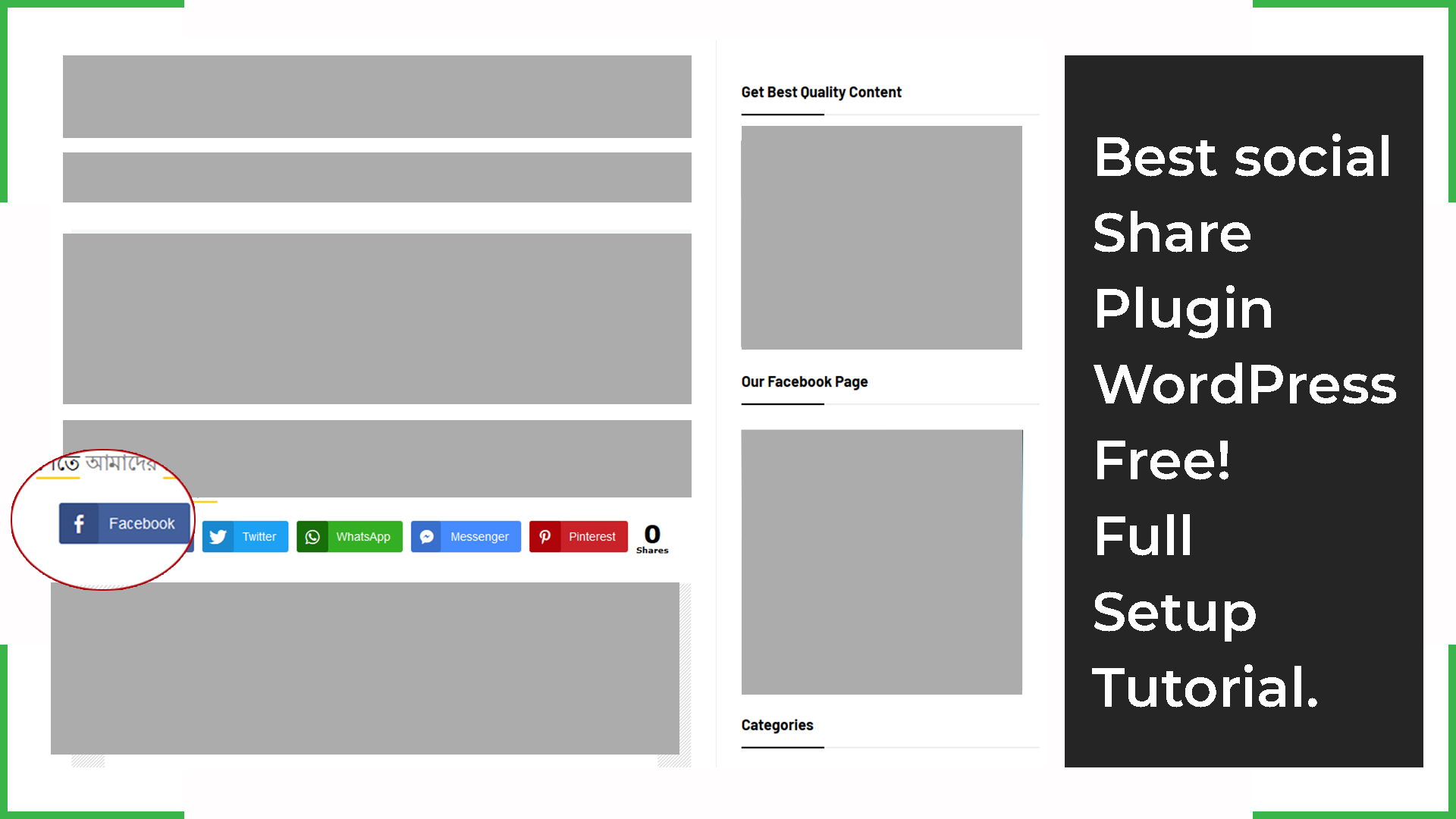


8 thoughts on “How to Set Share on Social Media WordPress Plugin 2022 ( FREE )”
Comments are closed.