If you plan to start a blog website in 2020 with wordpress CMS then the wordpress plugin for blog will make your work very easy. You can make a professional looking site with wordpress plugin for blog within few hours.
The plugin will make your site professional and clean, do some task very easy for you. As you know, without good looking design, you will not get AdSense approved as well as any sponsor for your content. Let’s dig more.
Best WordPress plugin for blog in 2022
Yoast SEO -WP SEO plugin :

If you start working on a WordPress site then Yoast is the plugin you must know. This plugin is for SEO and it has both free and paid versions.
You can start with the free version. No matter what you do with your website, Seo is the most important issue and thus Yoast SEO is also the most important plugin you need to install on your website. With Yoast SEO you can set focus keywords, how the post gonna look and how will be your mobile & desktop preview.
- I was surprise to see that, my whole life was lie. Read this to make your whole life lie like me at Windows Refresh Does Not Refresh Anything!
So, you can change your title and make it seo friendly by looking at Yoast SEO previews. You have to install the plugin and set up all the features for the first time.
The free version has less function but still, it will give you a nice result. It helps you add meta tags, generate sitemaps, connect your site to Google Search Console, optimize it for social media, and more.
Social Buttons -Social Sharing Plugin:
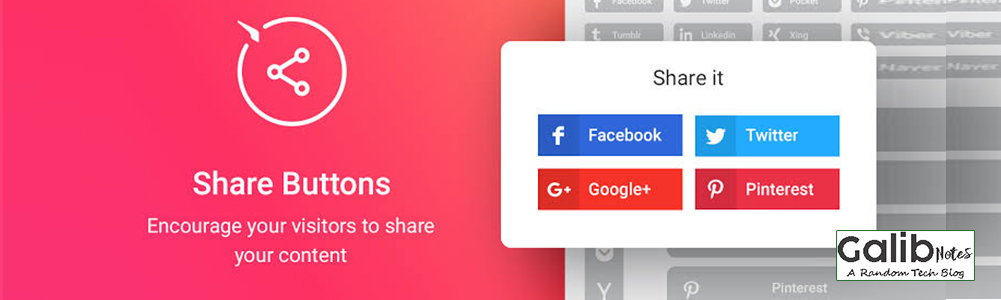
Social Button is a plugin that will add social share options in your blogs. As you know social media is one of the easiest sources for getting visitors on your website.
You have to share a post on facebook, twitter, instagram regularly to get them. Social Share buttons are one Best WordPress plugin for blog.
Social Share buttons will help you to do so. You yourself can post and visitors also can share your post in their social accounts. After adding the plugin, you have to set the best social site from set menus.
- If you wants to add social share button in your wordpress website then read out this blog how to setup wordpress social share step by step?
There are several plugins for adding social share in your blogs but social buttons seem very easy and user-friendly for new bloggers at your site.
Twitter Feeds -Twitter Embedding Plugin:
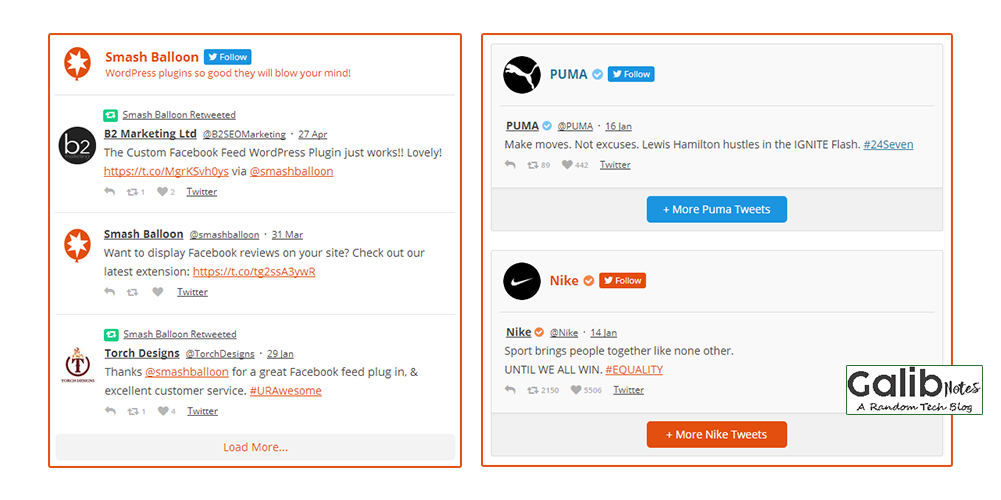
If you want to display your facebook page latest post, facebook has developer options. You can easily be embedded and add with custom html options.
How about if you want to get twitter feeds in your blog? Now, you have to add a twitter feed plugin in your site and connect it with your twitter. You can embed twitter with embedding options but there feeds are constant.
sometimes you can not use them. Use custom Twitter Feeds here for the service. Be aware that, twitter has a huge amount of international users and it will help you to grow in search engines.
Ninja Forms -WP Contact Form:
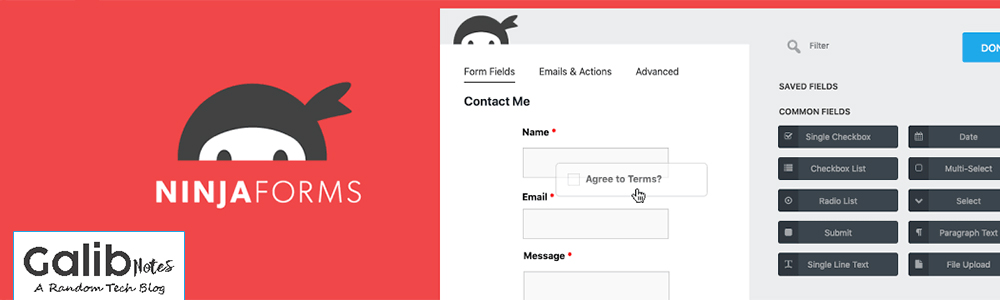
Blogging is not only for adsense but also for engaging with mess people. Visitors may want to contact you and contact forms are the ways to get connected.
If you add contact forms on your Best WordPress plugin for blog, the user can fill them and send them to you. You have many popular plugins for adding contact form but I think, Ninja Forms are best and easy to use. You can use any other if you want to.
Messenger Chat -Live Chat Options:
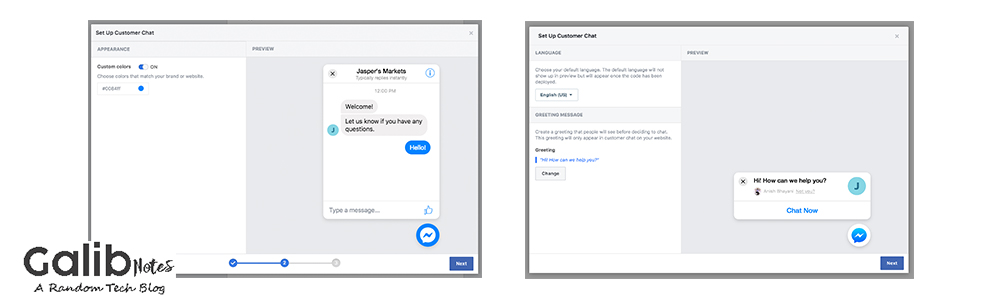
Your user wants to talk with you for various reasons. It can be for getting tips, suggestions, or service. Sometimes they want to talk with you directly in live chat.
It may make you worried. But no. You have the messenger Chat plugin. If you add the plugin and connect it with your facebook page, your user can talk with you directly.
It will give them better experiences and reduce bounce from the site. Your users will be more likely to stay in your blog post.
Google XML Sitemaps -WP SEO:
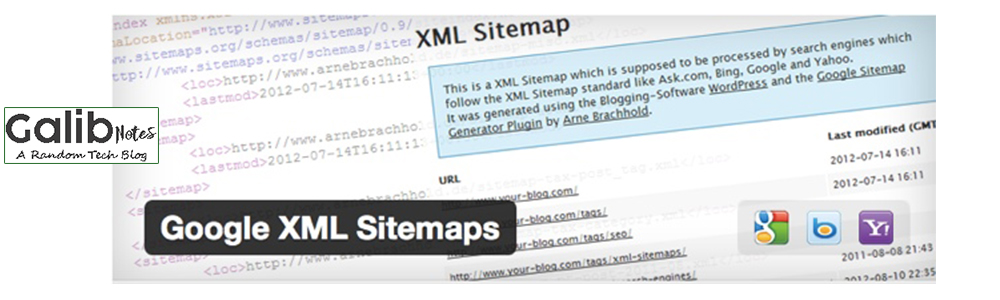
If you add any pages in your site, then the site link must submit to the search engine and it will boost your seo. This task will do Google XML Sitemaps plugin. So, if you start a site, use this plugin also.
WP Super Cache -Cache Cleaning Plugin:
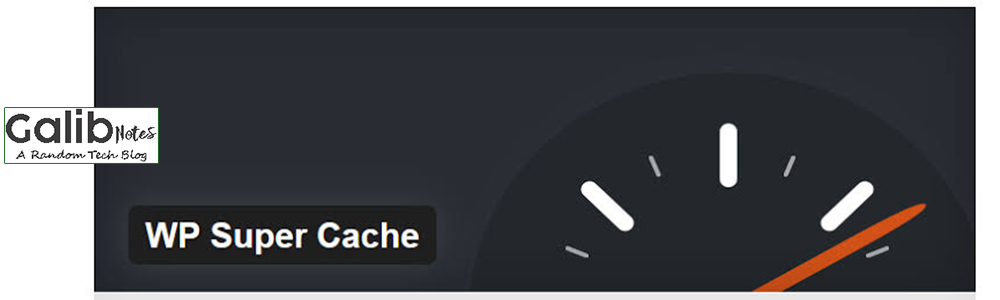
what you do on your computer. Mostly you use refresh options. Then you clean cache from run options. But the website has no refresh button.
Ultimately whatever task you do it start adding history. Cheche cleaning plugin will help you to clean the catch and update your site. Users take a maximum of 3 seconds to decide whether they will continue or not.
Thus the site speed is really important and you can improve this with the WP Super Cache plugin. Cache plugin are also Best WordPress plugin for blog.
Akismet Anti-Spam:

Spamming is a thread for any blogging site. There are various types of spammer like backlinking, seo destroy, hacking and so on.
If you want to solve the problem or you do not want to face the problem, you can use an ant spamming plugin in your blog site.
- Email Marketing is one of the skills which will help you make money online. Let’s see the details article here why you should learn email marketing in 2020?
There are many similar plugins but Akismet Anti-Spam: is most popular nowadays. But the problem is its paid plugin thus new users sometimes can not use it.
WordFence Security -Site Security Plugin:

Beside spamming, WP security is also burning issues in blogging in 2020. You have to keep your site up to date and secure. To protect hackers, you can use wordpress security plugin like WordFence Security. This Best WordPress plugin for blog will give you tips and suggestions and keep your site away from the hacker. It has both free and paid versions.
UpdraftPlus -WP Backup Plugin:
You should keep the backup of your blog. Who knows the danger may come at any time. If you have backups you can easily recover. Malware attacks regularly nowadays so backup is good for your future days. You can use UpdraftPlus to get back up. Install and go to setting to set up your required backups.
WP Page Builder:
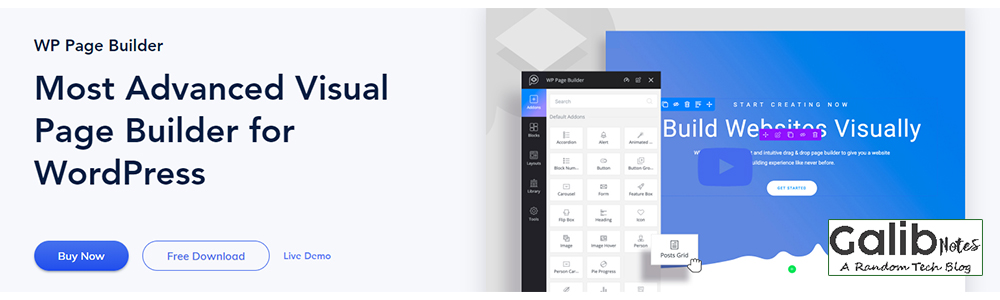
The nice design will always attract users to your site. But the problem for the new blogger is, how you will design the nice site. Drag and drop are not always solutions.
You need custom design and the best color combinations. Thus page builder can help you in this stage. themeum has a nice page builder which I recommended for a new blogger.
All the plugin has documentation, tutorial blogs and video on youtube. Just watch them before install. Make your site faster, secure and professional.
- For your blog, sometimes you may need to hire blog or technical content writer. Let me help you again how to hire content writer step by step.
Your blog is your asset, give it best look with the best plugin. You can get all the services by hand-coding but that will be so complex, take a long time and the developer will take huge charges.
Greensoft is providing high quality software development service for you. Our expert team is ready to solve your problem with the latest software development.
We provide Custom software development, ERP, web and mobile application, CMS and many more! Get free consultancy or quite for your service at our contact pageor get touch in facebook page.


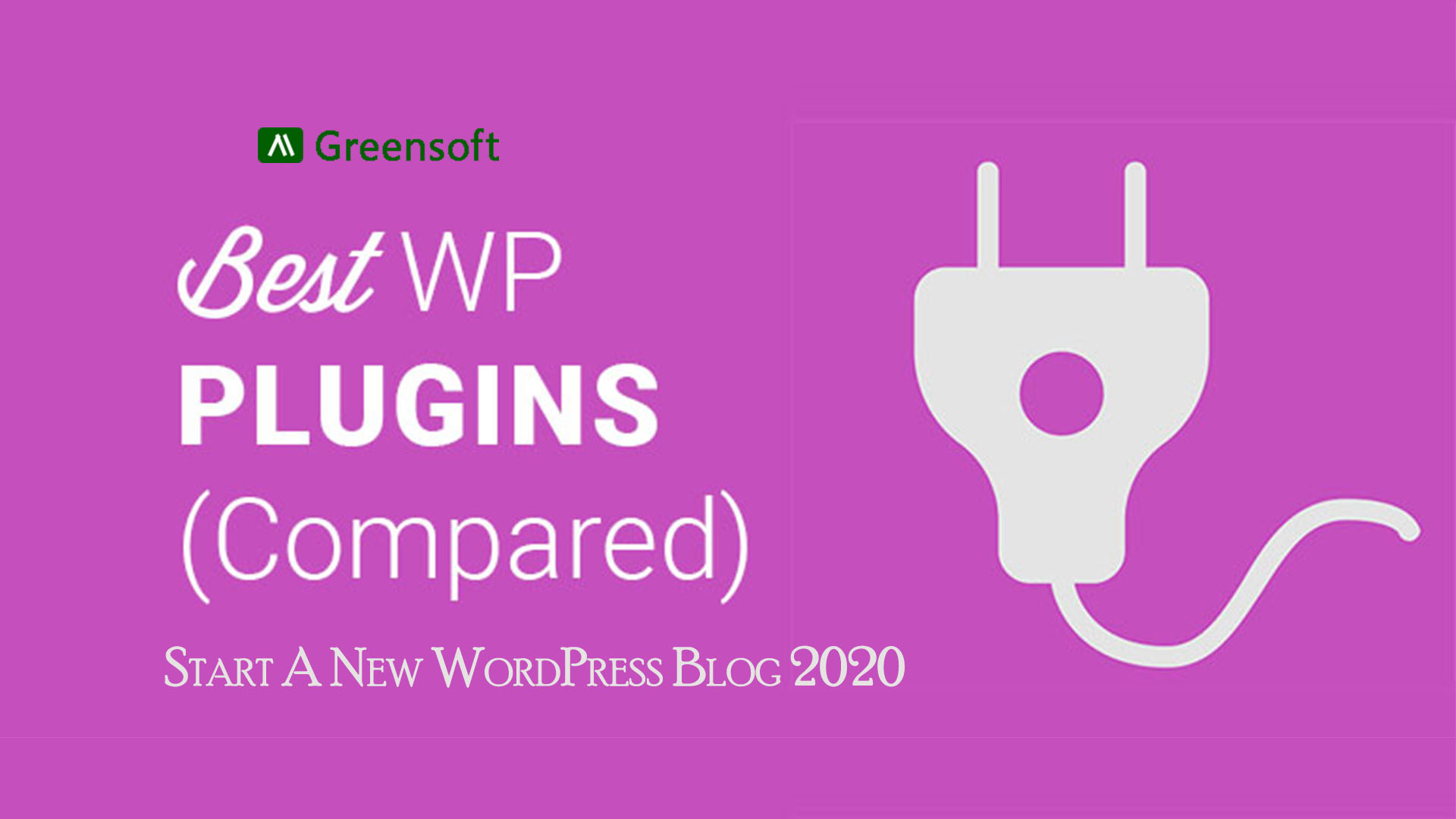


One thought on “Best WordPress plugin for blog in 2022”