Remove Image Background was never been an easy task but we needed this in many steps. To make a CV or some other official task, sometimes we need to remove image backgrounds. Sometimes for social media, we need to image bg removed.
Usually, we use photoshop. But photoshop is technical software and you need to have very good skills to make it perfect editing. Sometimes we do not have adobe photoshop also.
=========
NB- If you found any mistake, misleading information in this blog. That’s our mistake and we apologies for it. Please email us at contact@greensoftdhaka.com and we will update/take down the content based on your feedback. We write for both developers and end-users and our only intention is to spare positive information.
Remove Image Background is now a matter of 1-click & 5-second!
Now, you can remove any image background with just a single click. No technical skills or software are required for the task. Just drag, drop and do. Read this article!
We are going to show you simple and clickable options for removing image background within a moment. If you are intelligent, you got it correct. We are going to use a third-party website. But don’t worry. It’s hassle-free and charge-free for a limited edition.
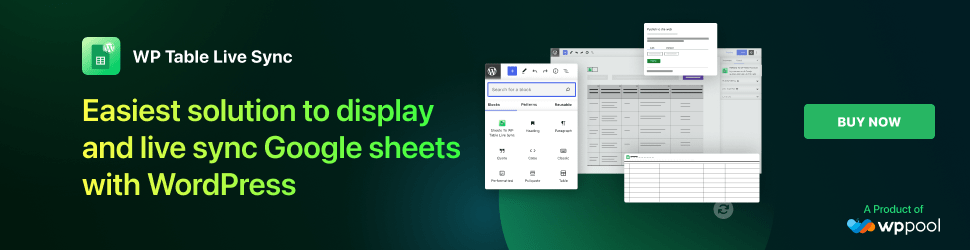
At first, Click Remove BG Link and you will get the website. Click on upload options and import your image from your computer. If you want to use a URL then click on URL options. Give Url and get the image. Wait until the upload is finished.
- I was surprise to see that, my whole life was lie. Read this to make your whole life lie like me at Windows Refresh Does Not Refresh Anything!
JOB DONE! Within a few moments, It will remove your image backgrounds and you can download it now. You can do this without registration on this website. You can remove bg of photos unlimited and download them from the site.
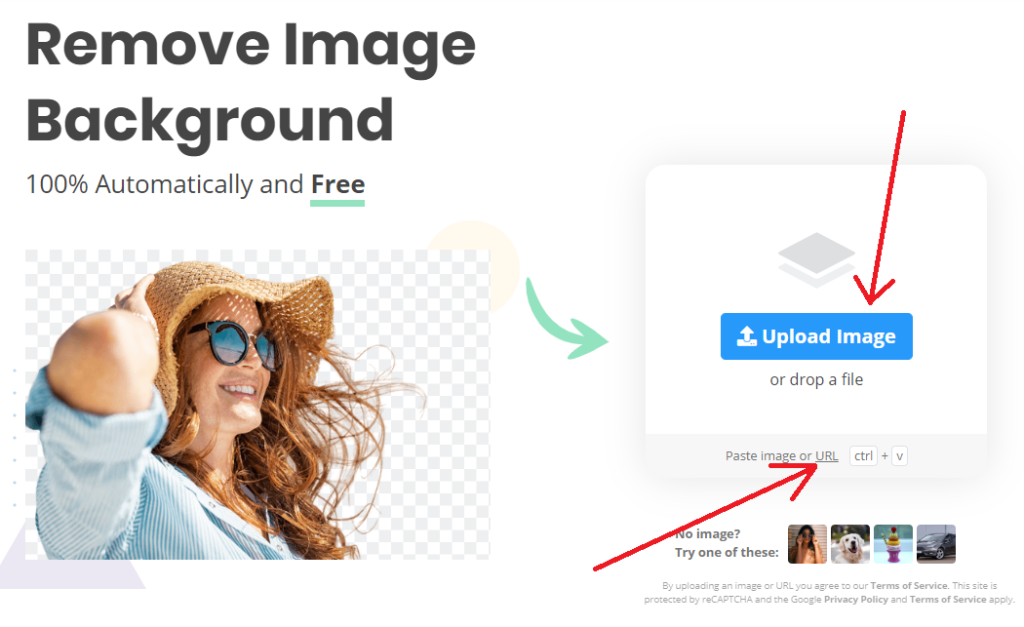
If you want to remove the image from your own computer. similar ways you can do. Just show the picture source from your pc while uploading. Then all are the same.
You can remove unlimited remove image background for free of cost but your image will have small dimensions which are 612*408px. However, you can download the compressed image with a small dimension without registration on the remove bg website. You can register and clear the image background of 1 image for free. For more than one image, you need to pay. Check the pricing details here.
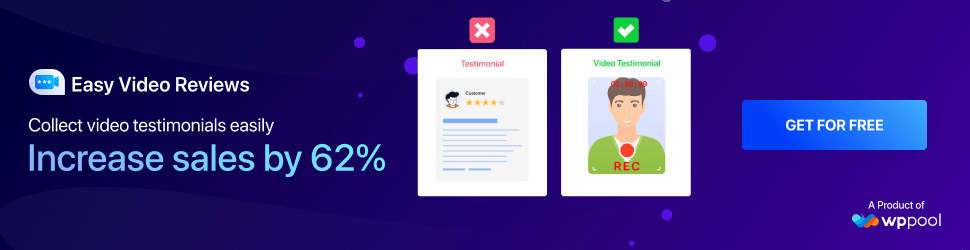
You can use only one image background for free with full dimensions. But for that, you have to open an account. You can use their API for your website and mobile applications.
- Do you know, You can make 1500 USD by using you facebook social platform? Check out the article for details guideline here!
Remove BG has some extra options like business card background removing for business cards and similar image background cutting. Video background removing for video. This service is new but nice to use.
Alternative Website:
There is some website for “remove image background” that works similarly to removebg site. You can try the “Background Burner” website for your task. This site is new compared to RemoveBG and thus it’s offering free background removal still now. Very simple to work here in the background burner.
Just upload your image, wait a few minutes and It will do your job. Download and save as a PNG image. You can get more by doing a google search.
=========
Hello, want us to collaborate with you? Our email contact@greensoftdhaka.com waiting for your message. We will back to you within 72 hours. Check our advertisement policy here in detail.
Video Background Remove with Remove bg
Recently, removebg start offering video background removing options. AI power removebg is a great and simple tool to remove video background. Removing video background is as simple as image background removing. But keep in mind, they will remove the background and keep a single object only. Once you click on the bottom of removebg, you will get the options. Rest everything is exactly the same as “remove image background”.





5 thoughts on “Remove Image Background without Photoshop in 5 seconds”
Comments are closed.